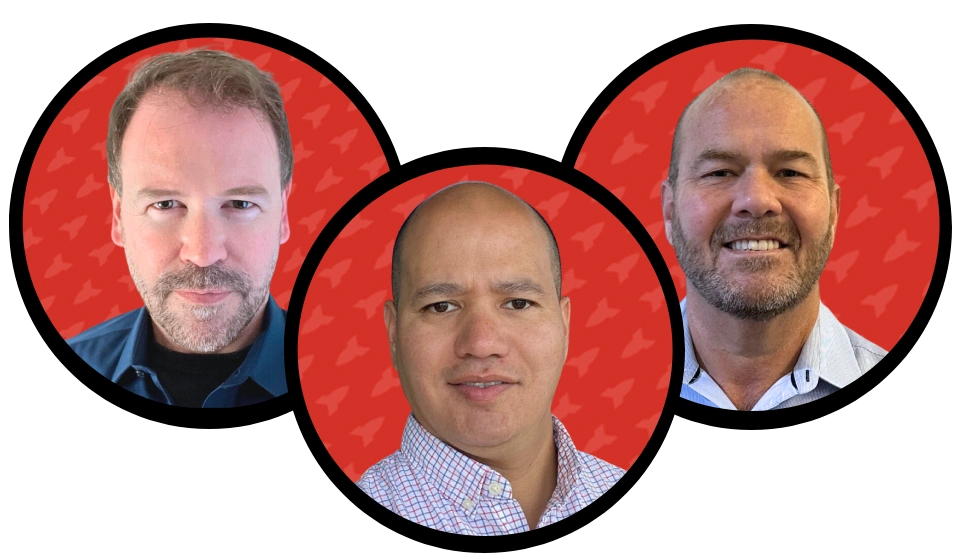With business being conducted on a universal scale, you need universal software that is familiar for all team members and potential partners, especially when it comes to producing and sharing documents during the RFP process.
As most business professionals are well trained in Microsoft Office, it is no surprise that RFPs are often issued through Word or Excel. Having an RFP tool that allows you to work natively within those applications can save your team loads of time and confusion in the process of producing a response.
As prospects often give companies tight deadlines to respond to RFPs, being able to assemble a response quickly and efficiently is a must. Having RFP software equipped with Microsoft Office integration allows your team to use the knowledge, tools, and skills they currently possess to conduct business through platforms they are comfortable with.
Read on to learn more ways how having RFP software with Microsoft Office integration can enable you and your team to quicken your response time and secure more wins!
Why Microsoft Integration is Vital for RFP Software
Here are three main reasons why having Microsoft Integration should be included in your RFP software.
Microsoft Office is the Industry Standard
Microsoft Office apps continue to be the standard for creating, editing, and reviewing important documents, as well as collaborating with team members and potential partners. Whether your organization is a part of the healthcare, banking, or technology industry, Microsoft applications are commonly used to issue and respond to RFPs.
Using an RFP tool that allows you to work directly in Office lowers the chances of confusion when vital documents are shared, internally or externally, during the RFP process. The last thing you want to do is send any document, especially your organization’s RFP response, in a file format that is not compatible or familiar with the issuer’s software.
Additionally, using an RFP software that allows your team to work in Word or Excel removes the pressure and confusion that comes from learning a new tool. Team members can onboard more easily and work faster when they are working in a platform that they are already comfortable with.
No Surprise Formatting
One of the biggest pain points with RFP tools is unpredictable formatting. There is nothing worse than spending hours formatting an RFP response just for it to undergo unseen changes in your software’s exporting process. Needing to constantly check, go back, and make edits to the format of the same document can drain the time and energy of an RFP writer. Instead, this energy should be used toward crafting a winning response!
By integrating your RFP tool with Microsoft, writers can work within their own existing templates and have confidence in knowing exactly what the exported document will look like. This can undoubtedly save you and your team loads of time and stress when it comes to curating and formatting your responses.
Easy to Collaborate with Your Team
Completing the RFP process is not a one-person job. It takes a team of people managed by a team leader to oversee the various moving parts, conversations, activities, and the sharing of vital documents. With so much to do, in such little time, things can become chaotic pretty quickly without the proper communication processes (such as an SME process), and organized document library.
Integrating your RFP software with Microsoft Office allows you to take advantage of key collaboration features. Your team can leverage the tools that they are already familiar with in Word and Excel such as comments and track changes.

RFP Software for Microsoft Office Functionality
Word-based RFPs and Excel-based RFPs are both extremely common, so your RFP software should have optimal functionality in both platforms. Look for functionality that includes:
- Accessing content libraries and automation directly from Word documents and Excel spreadsheets
- Searching, filtering, and previewing your proposal content without ever leaving Word or Excel
Let’s take a closer look at the functionality in each of these applications.
Microsoft Word
The main purpose of Word is to create text documents that can be saved electronically, printed on paper or saved as PDF files. So, it shouldn’t come as a shock that Microsoft Word is the most prominent platform for proposals, proposal responses, questionnaires, and DDQs.
Integrating your RFP software with Word will not only allow your file format to match what is required by the issuer (ex. Word, PDF, etc.), but help you produce the document as quickly as possible. It decreases the time and confusion spent on switching through multiple platforms and onboarding new team members.
Functionality to look for in Word includes:
- Access to your content library
- Ability to auto-fill questions
- Ease of inserting rich text, images, and charts
Read on to learn how your Microsoft Integration should function in Excel.
Microsoft Excel
This platform can be intimidating for some, but simply put, Microsoft Excel enables users to format, organize and calculate data in a spreadsheet. Excel is another common platform in the RFP space, especially for recurring questionnaires.
Excel-based questionnaires may be more data-heavy, so being able to present that data in a way that is easy to grasp and visually familiar is key. Having an RFP tool that integrates with Excel makes achieving this task much easier.
Functionality to look for in Excel includes:
- Access to your content library
- Ability to auto-fill questions and insert responses into the correct cells
Look No Further!
As we’ve learned, having RFP software with Microsoft Office integration is vital to conducting business quickly and efficiently. Being able to work in platforms that you are familiar with allows you to swiftly adopt a multitude of abilities that can quicken your RFP process. Here at RocketDocs, we’ve developed a feature called LaunchPad, that can be seen and activated directly in your application’s toolbar. This feature enables you and your team to work natively in Word and Excel to craft a winning response and includes all of the capabilities mentioned above! Schedule a free demo today and see how simple it is to operate this familiar, time-saving integration.
Prepare RFP Responses in Microsoft Word and Excel with RocketDocs
Respond to RFPs, RFIs, and DDQs seamlessly by working natively in Microsoft Excel and Microsoft Word. Watch the video below, and see how simple it is with RocketDocs RFP management software!