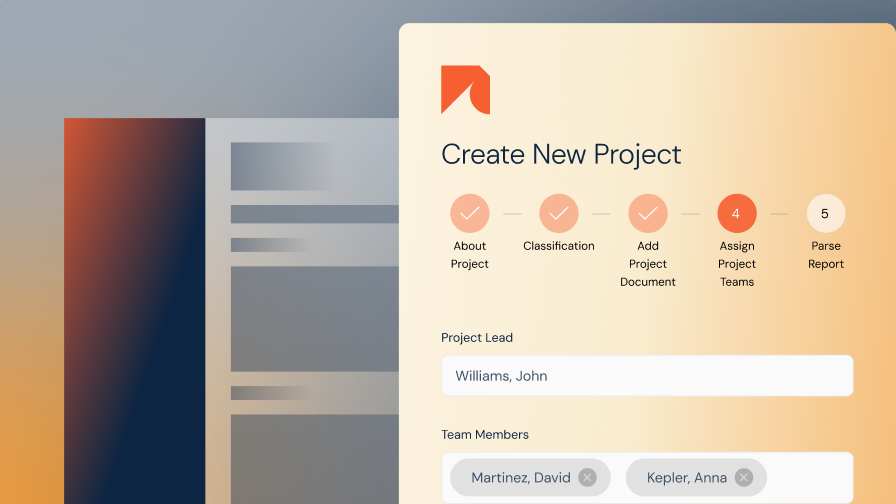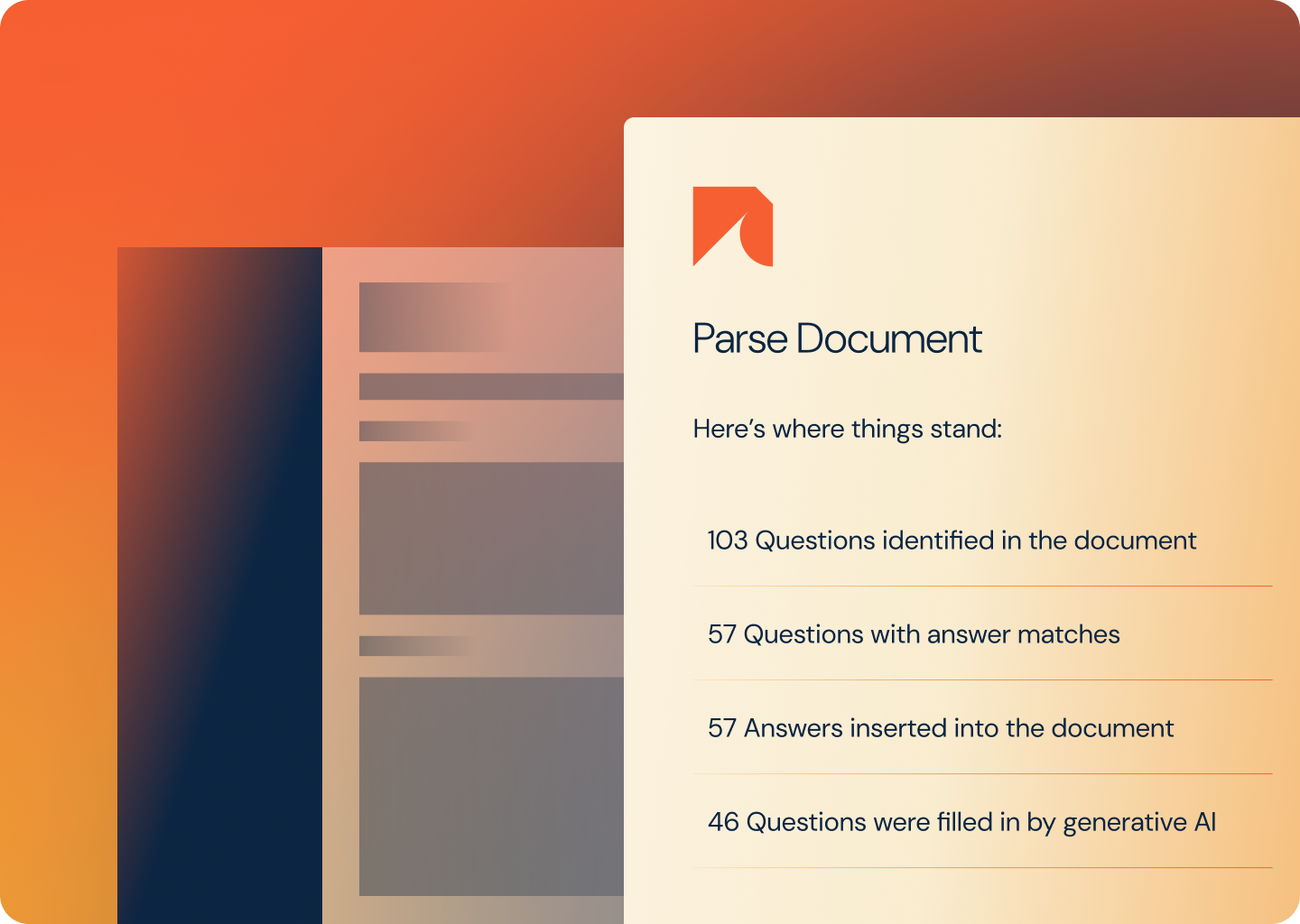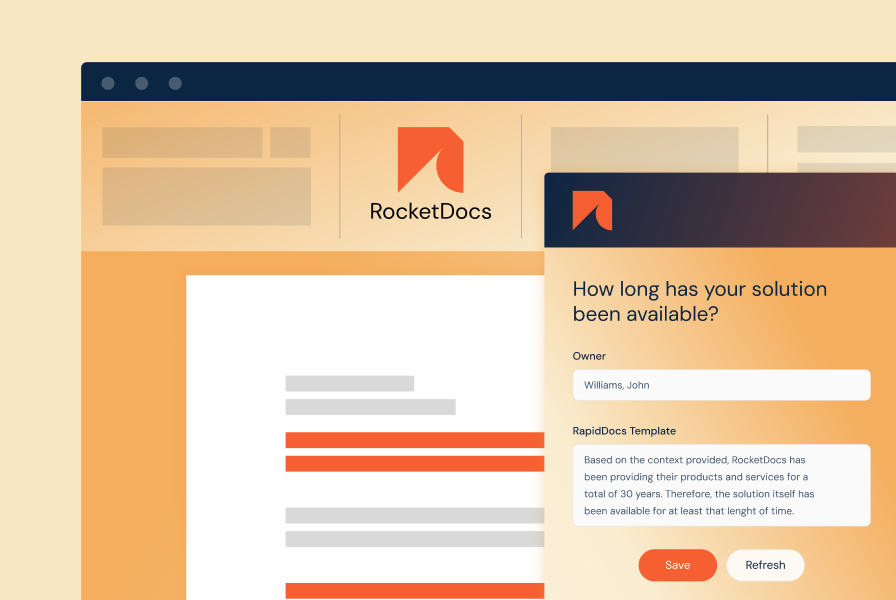Accelerate RFP Responses — Securely
Built for regulated teams. Microsoft Office-native. Fully compliant.
Trusted by Regulated Teams
 4.2/5 ⭐️
4.2/5 ⭐️
“Finally, an RFP tool that understands compliance. The Microsoft integration is seamless and the audit trails are exactly what we needed.”
“Cut our RFP response time in half while maintaining full compliance. The private AI approach gives us peace of mind.”
“The version control and approval workflows are game-changing for our regulated environment. Highly recommend.”
We Eliminate the Copy-Paste Chaos
With access to your Private AI assistant directly in Word and Excel, you’ll be able to find the right answer fast, format it correctly the first time, and hit send with confidence.
How It Works
1. Upload Your RFP
Drop in your RFP document. Our system instantly scans and extracts all questions — no manual copy-paste needed.
2. Let the AI Do the Heavy Lifting
Our three-layered AI approach delivers accurate answers through exact matching, context-aware similarity search, and secure generative AI using only your private knowledge base.
3. Review, Approve & Strengthen
Route answers through structured workflows for SME review. Your content library grows with each approval, making future RFPs faster and more accurate.
Built for Regulated Teams
Work Where You’re Comfortable
Edit, assign, and approve documents directly in Word, Excel with our LaunchPad integration.
Maintain Formatting, Structure & Styles
Export native, fully editable Word files with formatting intact — critical for consistent brand and regulatory standards.
Version Control That Supports Audits
Every document, slide, and update is logged and traceable. Keep a clean, compliant record of every change.
Handle Multitab Excels
Chose which tabs to include in your RFP and which to exclude. Use LaunchPad to search, complete or assign questions.
Structured Workflows with Approval Gates
Assign sections for SME input, route content for review, and lock down final documents — all with audit trails automatically built in.
Smart Proposal Automation That Doesn’t Compromise Compliance
Turn 5 questions into 1,000 logic-driven decisions to compile the right content — reducing manual errors and eliminating the risk of pulling outdated information.
Security & Compliance, Baked In
What Sets Us Apart for Regulated Teams
| Feature | Us | Others |
|---|---|---|
| Fully Private AI with No 3rd Party Integrations | ||
| Native Microsoft 365 Integration | ||
| Store Fully Formatted Word/PowerPoint as Records | ||
| Audit-Ready Version History | ||
| Structured Approvals & Review Chains | ||
| Customizable Workflows | ||
| Editable, Fully Compliant Exports |
Frequently Asked Questions
Can I get a demo of RocketDocs before purchasing a plan?
Absolutely! All you have to do is fill out a form on our website that will put you in touch with someone who can provide a demo for you.
How secure is the data stored in RocketDocs?
RocketDocs is SOC 2 and ISO 20071 certified. All data stored in RocketDocs is encrypted at rest using AES-256. For additional information on organizational, product, data, and privacy security at RocketDocs, please refer to our Privacy Policy and our Trust Center.
What type of support does RocketDocs offer?
RocketDocs offers a full suite of support services. Our customer success team is available to answer questions and offer best practice recommendations, and our customer support portal has self-service tools including step-by-step articles, webinars, and video walkthroughs of our platform. Additionally, RocketDocs offers professional services for larger projects or detailed consulting engagements.
What is RocketDocs’ approach to AI?
RocketDocs uses a hybrid approach to AI. The first layer uses autofill, matching high confidence answers to questions. The second layer is our private, generative AI.
No more starting from scratch! RocketDocs will identify and autofill responses using pre-approved responses from your knowledge base.
Responses that are not able to be answered directly with existing responses can be filled in using our private generative AI functionality, which uses the information in the knowledge base to craft responses. Generated responses are always highlighted for human review.
As more and more answers are selected and added to the knowledge base, the system gets smarter and makes better recommendations.
The use of two layers of AI gets you to a first draft in seconds!
What is RFP response management?
RFP response management guides the RFP through the lifecycle from bidding to developing a proposal to submit to your customer or prospect. With RFP software, managing this process becomes streamlined and efficient.
What are the benefits of RFP software?
Having RFP software that automates much of the RFP process is imperative to a sales or proposal team’s success. RFP software provides you with one central location for all your content. It allows collaboration among teams, gets you to a first draft faster, and allows you to track progress along the way.
How do you help teams manage proposals in your solution?
Along with having one source of truth for your content, our RFP software also enables success with the following solution features:
- AI-driven, first draft in minutes
- Customizable project workflows
- Automated SME notifications
- Available audit trails and version control
What should I look for in a response management solution?
When choosing RFP software, you want a solution that provides white-glove customer service along with a support portal. This is important to your success in using any new platform. A few other features you want in RFP software include:
- An intuitive content library structure
- Project workflows and project tracking
- Private Generative AI to ensure data security
- Autofill AI to have a first draft in minutes
- Audit trails and version history
- Ability to save appendices such as images, diagrams, charts, and more
- The ability to work natively in Word or Excel
- Coauthoring/collaboration tools
- CRM integrations
What types of repetitive questionnaires does RocketDocs support?
RocketDocs can help with responding to RFPs, RFIs, RFxs, DDQs, VSQs, VSAQ, VSA, SIG, CAIQ, NIST 800-171, and HIPAA, to name a few.
🚀 Ready to See It in Action?
See how your team can stay compliant and move faster — without ever leaving Microsoft. Pick a time that works for you below.