When working with businesses as a third party supplier, you may be asked to complete Due Diligence Questionnaires (DDQs) and other recurring questionnaires, usually on a quarterly basis. These are instruments used to ensure compliance with industry and legal standards. Recurring questionnaires are particularly prevalent in regulated industries such as asset management, banking and healthcare.
The two most common types of recurring questionnaires are;
- Due Diligence Questionnaires outline how your business will operate and comply with standards, in order to create transparency and confidence in the new business relationship.
- Security Questionnaires will cover your firm’s processes in regards to data compliance, cybersecurity, software, and other technical areas. The goal of the security questionnaire is to validate that your company manages sensitive data securely, in an age when not doing so can leave the company liable.
Completing recurring questionnaires can become a time-consuming and repetitive task – and it’s crucial that all information is entirely accurate. To help you streamline the process of completing and submitting these questionnaires, we’ve identified 4 steps of how to automate recurring questionnaire
- 01. Keep an up-to-date knowledge library
- 02. Make content easy to find
- 03. Establish an approval workflow/response process
- 04. Have the right software capabilities
1. Keep an up-to-date content library
A thorough questionnaire will cover many areas of your business operations. This means you’ll need an effective process of collating knowledge, from the various departments within your business. Centralizing all of this knowledge into a content library will give you an invaluable resource for completing future questionnaires and RFP responses, without having to start from scratch each time.
But creating a content library is just the first step. The ongoing battle will be ensuring this content is kept accurate and up-to-date. One function that can help with this is setting expiration dates on content. Expiration notifications will help flag information to your team as soon as a topic needs updating. This will ensure that your content library remains accurate – and so will your responses!
Your Subject Matter Experts (SMEs) will be your key information resource for your content library. As a best practice, establish review cycles for content assigned to SMEs. Short, regular reviews of content will ensure information remains correct, without overwhelming your SMEs with endless requests.
⭐️ Star-worthy advice: Read our guide 5 Keys to Optimizing SME Processes for Winning RFP now!
2. Make content easy to find
A well-organized content library is one of the most effective time-savers for responding to questionnaires. Teams should be able to navigate content seamlessly, to find what they’re looking for. This can be achieved with an effective library structure.
Develop a library structure that suits the needs of your business. Categorizing your content by department is most common, however, categorizing by product lines may also be beneficial. Your library should be intuitive to navigate. This will mean that users will know how to find what they’re looking for, be it financial data, marketing content, client notes, or human resources documents. Run your proposed library structure past stakeholders, and if they struggle to understand – improve it! Your library structure should remain effective even as your library grows over time.
Even with a well-structured library, you won’t always need to scroll through the entire library to find what you’re looking for. An intelligent search feature will help you find the appropriate information in your content library, from keying in just a couple of words. A search feature makes navigating your library simple, and will even find the information that is deeply buried, in an instant.
Labeling your assets with tags and attributes is another time-saving opportunity. For instance, a security questionnaire may ask for details regarding cybersecurity. If you tag all the areas of your content library which feature cybersecurity measures, you can just scroll through these tagged sections, to help generate your response. Investing time to keep your library well-organized, will reap large time efficiencies in the future!
3. Establish an approval workflow/response process
Mapping out a clear approval workflow will establish a quality control process. Since these questionnaires are often the same or similar quarter after quarter, it can be easy for outdated information to slip through the cracks. Once you have compiled your questionnaire response, ensure there is a final review of the document by management and/or subject matter experts. This will ensure accountability and avoid mistakes.
A watertight approval workflow will increase consistency and compliance within your team & SMEs. A quality assurance review cycle reduces the chance of sending back a response with noticeable mistakes. Errors in questionnaire responses make a bad impression. But further to that, errors that go unnoticed can be damaging, and leave your business liable. So it is paramount that your questionnaire responses are 100% correct.
⭐️ Star-worthy advice: If the information in your questionnaire response is incorrect, it’s likely the error also sits in your content library. Make sure to correct both!
For more information on approval workflows, read our guide Mastering RFP Content Management
4. Have the right software capabilities
DDQs and other recurring questionnaires are time consuming and repetitive. Implementing the right software can help your team save time and headaches at quarter end.
A response tool will allow you to automate large portions of recurring questionnaires. Look for a solution that has functionality specifically built to handle DDQs and Security Questionnaires, like easily updating questions to the most recent responses.
Additionally, choosing a tool that allows you to work natively in Microsoft Word & Microsoft Excel, will save your team time and effort in the process of completing a response. Since your team will be drafting your response and submitting it in the same format – you’ll eliminate the likelihood of formatting issues that could occur when exporting your questionnaire response. You won’t have to spend time checking your response for surprise changes before sending it over to the client!
Here at RocketDocs, we’ve developed a number of features that support responding to recurring questionnaires;
- LaunchPad can be seen and activated directly in your application’s toolbar. This enables you to work natively in Microsoft Word and Excel to craft winning responses.
- Autofill feature dynamically populates question responses, based on the information you have already drafted in your content library. It only takes the click of a button – and a question is answered!
- Refresh feature automatically updates your questionnaire responses with the latest information from your content library, as your content library is amended. This saves your team time, while ensuring your responses are concise and accurate.
All of these features were developed to help you minimize manual, duplicative tasks. RocketDocs reduces the time you’ll spend scouring your library for information, and inserting that content for each and every question. So if you’re looking to automate your questionnaire responses in Microsoft Office – Look no further than RocketDocs.
Automate DDQ and Recurring Questionnaire Responses with RocketDocs
As well as being a market-leading RFP management software – RocketDocs is your go-to solution for questionnaire responses! With over 25 years of industry experience, we’ve learned a thing or two about streamlining response processes.
Are you looking for a tool that will automate DDQ and Security Questionnaire responses? Book your RocketDocs Free Demo now!