RocketDocs 2.36 Release
Bulk Updates
Title of the Word Export Will Now Appear on Downloaded Files as well as in Email and In-App Notifications
The title given to exported Word files will now be used when the document is downloaded and in email & in-app notifications to simplify the content management process.

Content
Include ‘Content Type’ Field in Content Attribute Profiles
Users can now add the ‘Content Type’ field to content attribute profiles enabling them to add content with fewer clicks.
Ability to Reassign Content to a Group
Users assigned to a workflow step can now reassign to a group of users. This functionality can be used to correct an assignment that was mistakenly assigned to the wrong individual or to be able to delegate assignments, more easily.
Content/Projects
Ability to Include Non-Required Custom Attributes in Add Content/Project Side Drawer
Users can now include non-required custom attributes, on the classification side panel, via a new check box in content/project settings, for added flexibility.

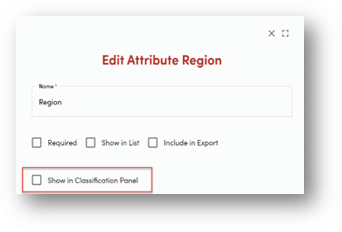

Allow Users to Claim a Group Assignment on the Content Details/Project Summary Page
When users are assigned a group assignment that is waiting to be claimed, users can now claim this assignment from the Content Details/Project Summary page for easier navigation.
Improved Handling of Blanks in User and Group Content/Project Restrictions
Projects
Default to “No Due Date” For “None” and “Per Bid” Review Cycles
When a user is publishing a project where the review cycle is “None”, or “Per Bid” or is left blank, the expiration date will default to be blank.
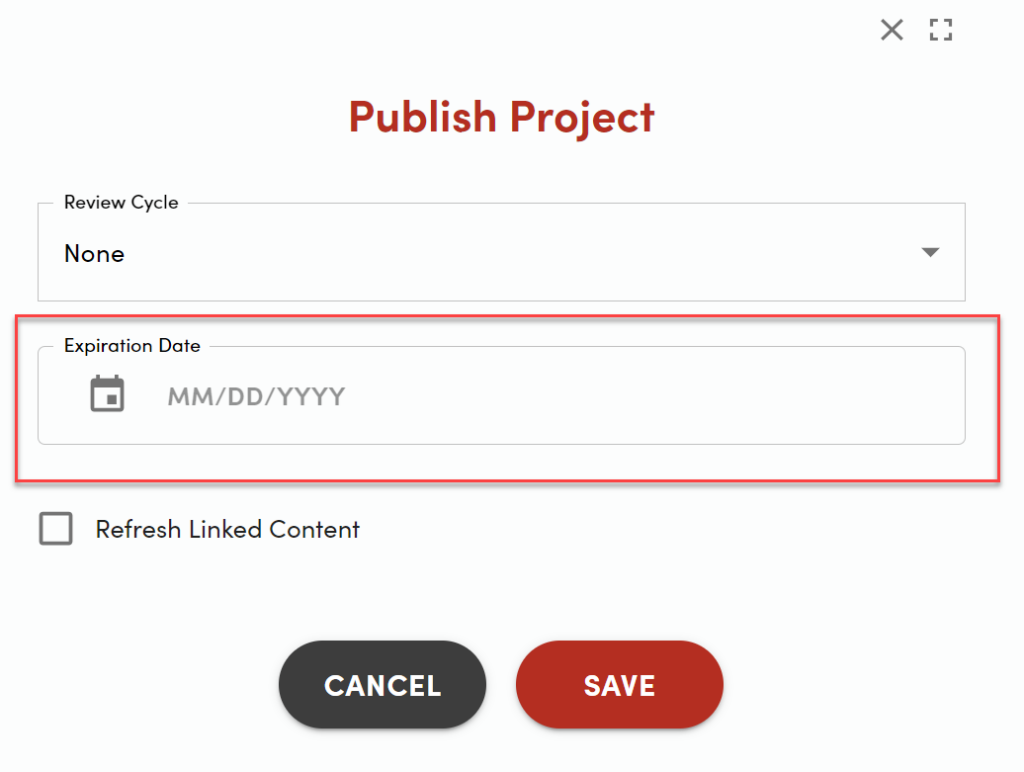
Improved Excel Parsing
Users can now parse Excel projects more easily due to a more refined question identification process, thereby creating more questions available for auto-fill and quicker first-draft responses.
Usability
Pop Up Messages will Now Remain on Screen Longer
When triggered, pop-up notifications will remain on screen for 3 seconds, to ensure that users have enough time to read them.
Ability to Use Placeholder Codes in Notifications
System Administrators can now use a full range of placeholder codes, including content and project attributes, to customize in app and email notifications, ensuring that everyone has all the necessary information to complete their assignments.