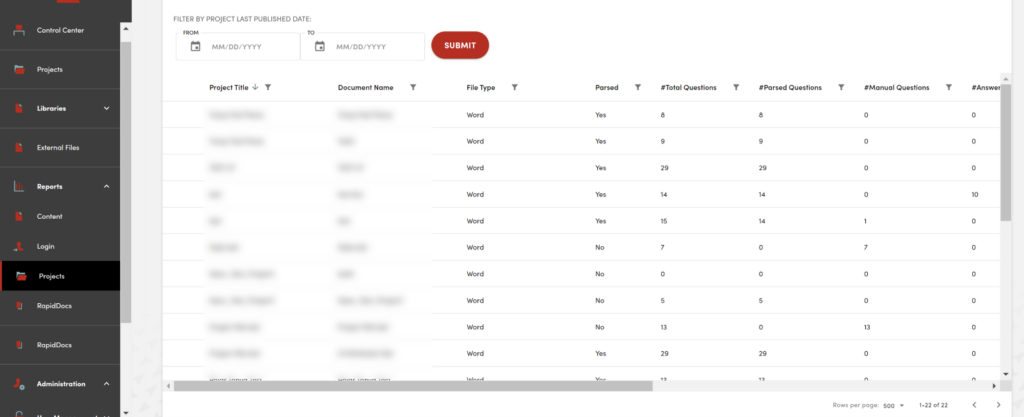RocketDocs 2.37 Release
Content
Revert Button Functionality
RocketDocs Content Admins and users with SME or Content Ownership privileges can now revert a content record to an earlier version.
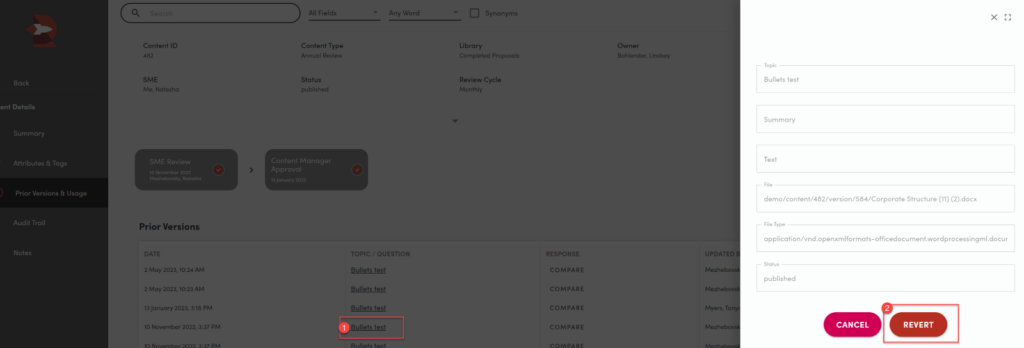
Clear Search Functionality
Users can now clear their content search terms more easily by clicking the “x”.
![]()
Spell Check
Spell check has been enabled in the document editor and the short response text box.
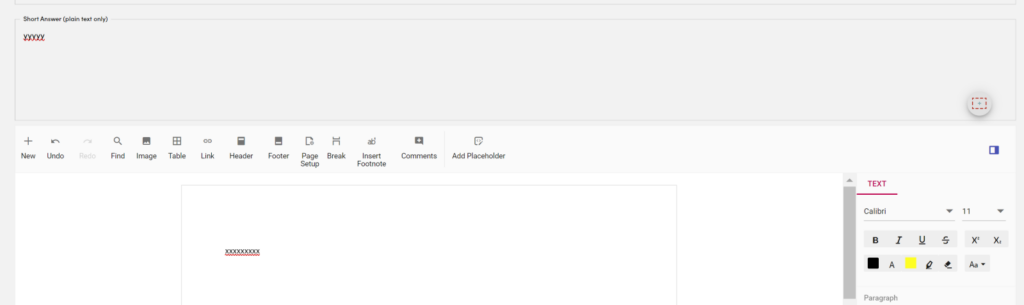
Attribute Profile Updates
Several system fields have been added to attribute profiles enabling users to add content to RocketDocs more easily and with fewer clicks.
“Created from Project” Field in the Content Grid
We have added a “Created from Project” field to the content grid to identify questions that were created through the Assign to SME process in a project. Project names are color-coded to show project status.

Global
Classification Screen Categories
Attributes can now be grouped by categories on the classification screen when adding content, a project, or assigning a question to an SME.
Revert Enhancement
When reverting a content record or a project to the previous step, the person who approved/promoted the content/project in that step will be the only team member to receive the revert notification.
LaunchPad
Access Document Questions More Easily
Accessing questions in the LaunchPad has become easier, with the ability to click on any question in your document to access the question in the Launchpad, without having to be on the Questions tab.
Projects
Bulk Copy Project Enhancements
We have added several options to update several fields on the newly created projects, as well as the ability to:
- Clear the expiration dates on the projects being copied
- Refresh documents on the newly created projects
- Opt out of updating the project lead to the user performing the copy function.
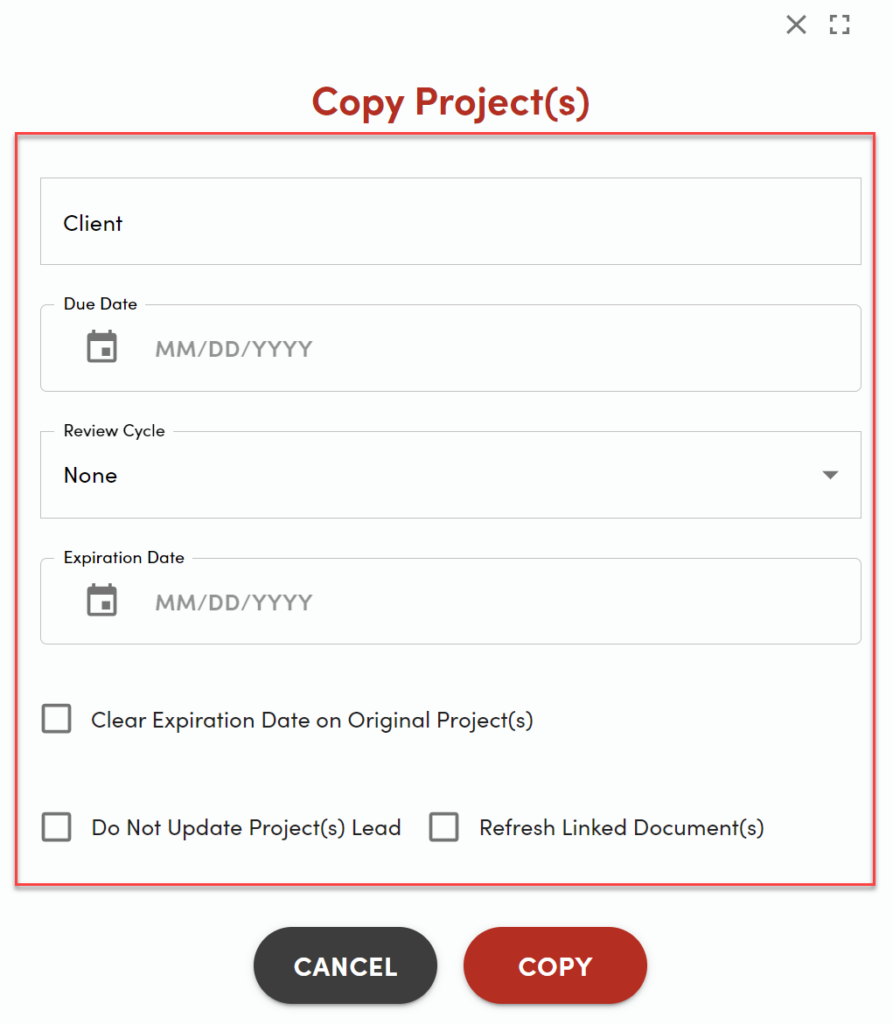
Refresh Project Documents
A “Refresh Linked Content” button has been added to the menu above the project grid to enable writers to refresh multiple completed, expiring projects and project documents with a click of a button.
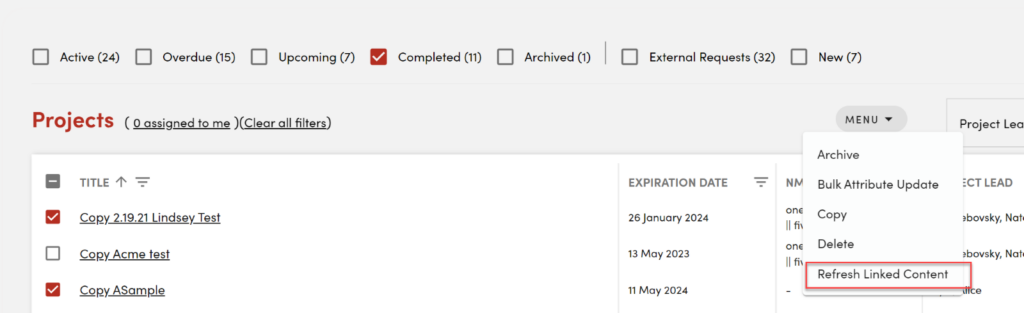
Project Metrics
A Project Metrics widget has been added to the project reports tab to make it easier to quantify efficiencies added through using RocketDocs automation over time, as well as to identify places where the automation can be enhanced.