RocketDocs 2.39 Release
Content
Split Content/Project Administration Permissions
User administrators can now grant content/project administration and content/project setting administration permissions to core users separately from one another, for increased flexibility. Content administrators will have the ability to administer content/project changes, while making overarching changes to things like workflows, attributes and attribute values will be limited to those with settings administration privileges.
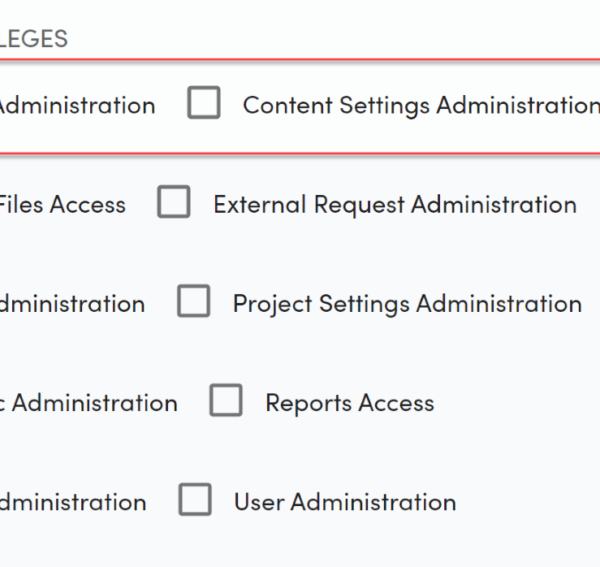
Added Ability to Filter by “Created From Project” Field in Auto Filling
The “Created From Project” field has been added to the list of attributes to filter by before running autofill.
Import Templates
Users with content/project administration privileges can now export content/project import templates, to simplify the process of importing content/projects and reduce errors.
LaunchPad
Improved Location of Insert Buttons in LaunchPad
A scroll has been added to the response window in LaunchPad, so that the “insert as draft,” “insert as completed” and “insert as completed and lock” buttons are visible on screen without needing to scroll.
Ability to Type Response Directly in Response Cell in Excel
Users can now type a response in the response cell in Excel, in addition to the response field in the LaunchPad.
Projects
Added Number of Content Records to be Used by Autofill
When users are auto filling a project and have applied library and attribute filters, the number of content records available to be used by autofill will display in the autofill side drawer to ensure the right subset of content is selected.
Added Ability to Initiate Project Reviews in Bulk
Users with project admin privileges or project lead privileges (for their projects only) can now initiate review on a number of previously published projects, at the same time.
Added Ability to Save Progress on RapidDocs Add Template Screen
When building a new RapidDocs template and clicking out of the “add template” side drawer, changes will be saved for easy editing resumption.