RocketDocs 2.41 Release Notes
Content
Preview Side Drawer Enhancements
When previewing content in the side drawer:
- you will now see a preview of the document, including formatting and graphics, instead of just text, making it easier to identify the record that you are looking for.
- the scroll will now appear at the top, making it more accessible.
- a scroll will now appear on the Question/Topic, to ensure that the text is readable in its entirety, even for long, multi-part questions.
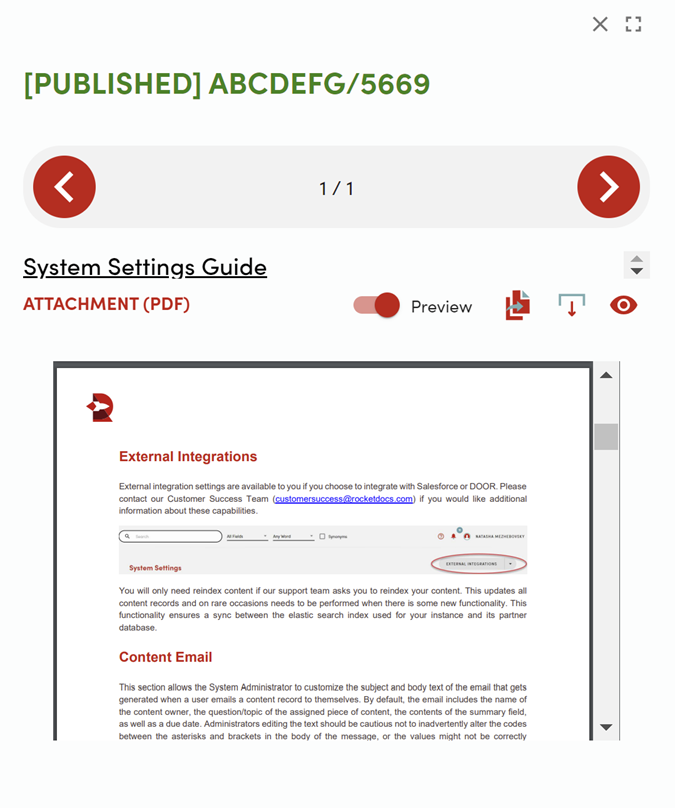
Added “Assigned Date” and “Last Published Date” Fields to the Content Grid
The “Assigned Date” and “Last Published Date” fields have been added to the content grid in order to be able to view this information across content libraries and be able to report on it.
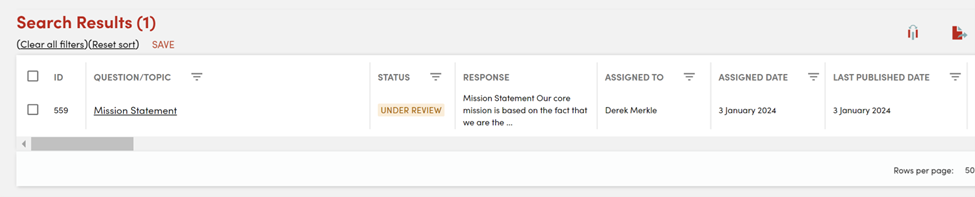
Save Button Enhancement
The “Save” button has been made more accessible by being pinned to the bottom right-hand corner of the screen, to move with you as you scroll.
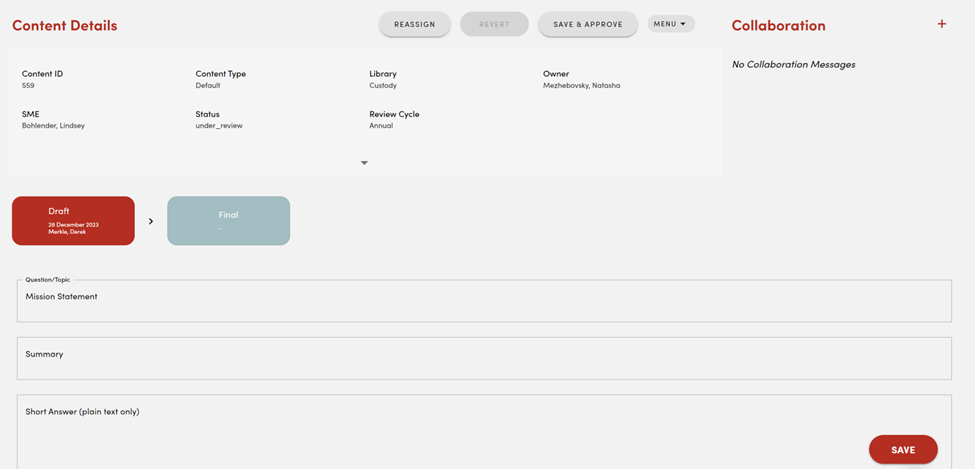
Placeholder Enhancement
Added ability to have placeholders be replaced in the preview side drawer and when content is copied, to ensure that that frequently changing figures are seamlessly updated and readily available for reference and use.
Administration
Content Placeholder Table Enhancements
The Content Placeholder table now offers:
- an audit trail which tracks the name of the user who made the last update and the date on which the update was made.
- a “Description” field to enable users to provide supplemental information and/or categorize placeholders.
- ability to sort and filter (including quick filter, select all/deselect all, type ahead and date range filtering).
- exporting that respects sorting and filtering, enabling the user to export what they see on the screen.
