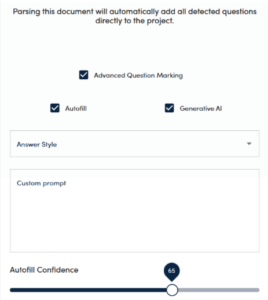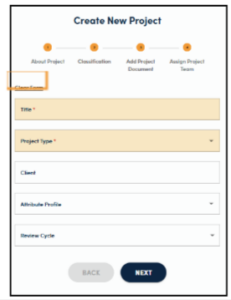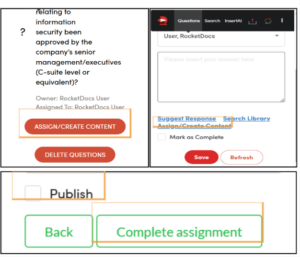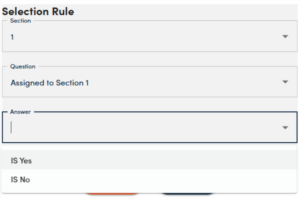RocketDocs 2.54 Release Notes
RocketDocs typically releases its enhancements monthly on the last Tuesday of every month. The maintenance window is between 8 pm and 11 pm Eastern time. During this time you may experience some irregularities in your site and brief disruptions in service.
Coming Soon
- Meet Astro, the RocketDocs Teams Chatbot – Core users with Teams and Generative AI access enabled will now be able to ask Astro questions and receive answers from their knowledge base – then refine those responses through prompting, all while maintaining the governance and security around/of their content.

Content
- Added Ability to Save Progress in the ‘Add Content’ Side Drawer – Users will now be able to save progress on the ‘Add Content’ side drawer. This will enable them to click off or close the side drawer and come back to having their progress automatically saved. User will still be able to clear the form easily with a click of a button.
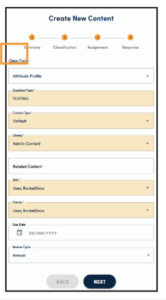
Projects
- Added Hyperlinks to Number of Questions on the Projects Table in the Control Panel – Users will now be able to click on the number under ‘My Open Questions’ in the Projects table to be brought to a list of questions assigned to them, in that project, with a click of a button.

- Added Edit Type Field to the Project Question Table Export – Users will now be to export the ‘Edit Type’ field and easily include it in their reporting.

- Added Ability to Add a Prompt for Generated Responses Prior to Running Generative AI on a Proposal add a prompt to give Generative AI guidance on generating responses. Some examples of things that can be included are tone and length specifications for generated responses.
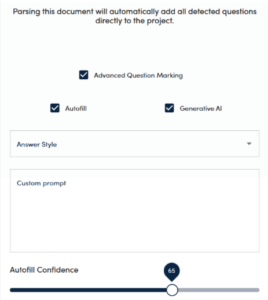
- Added Ability to Save Progress in the ‘Add Project’ Side Drawer – Users will now be able to save progress on the ‘Add Project’ side drawer. This will enable them to click off or close the side drawer and come back to having their progress automatically saved. User will still be able to clear the form with a click of a button.
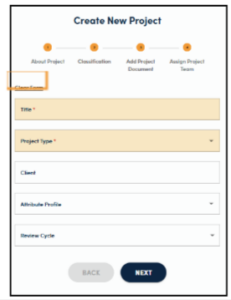
Administration
- Added Ability to Include More Than One Note in the Bulk Updates File – Users will now have the ability to include multiple notes in their bulk updates file, to ensure reviewers have all the context their need to complete their assignment.
- Added Ability to Add Response to Library from the LaunchPad without Assigning to SME – Users with administrative content privileges will now have the ability to add content to their libraries without assigning it to a SME, individually or in bulk.
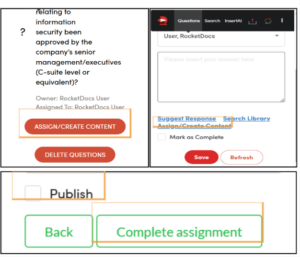
Reporting
- Added Content Deletions to Global Audit Trail Report – Added ability to track content deletions and associated details in the global audit trail report.

RapidDocs
- Improved Rule Selection – When adding rules to content inside of a RapidDoc template, users can now filter down by section and question to make it easier to find the answer set that they are looking for.
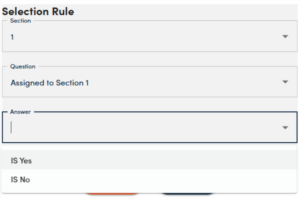

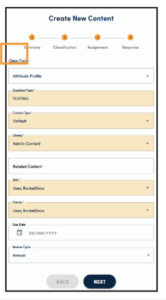
![]()