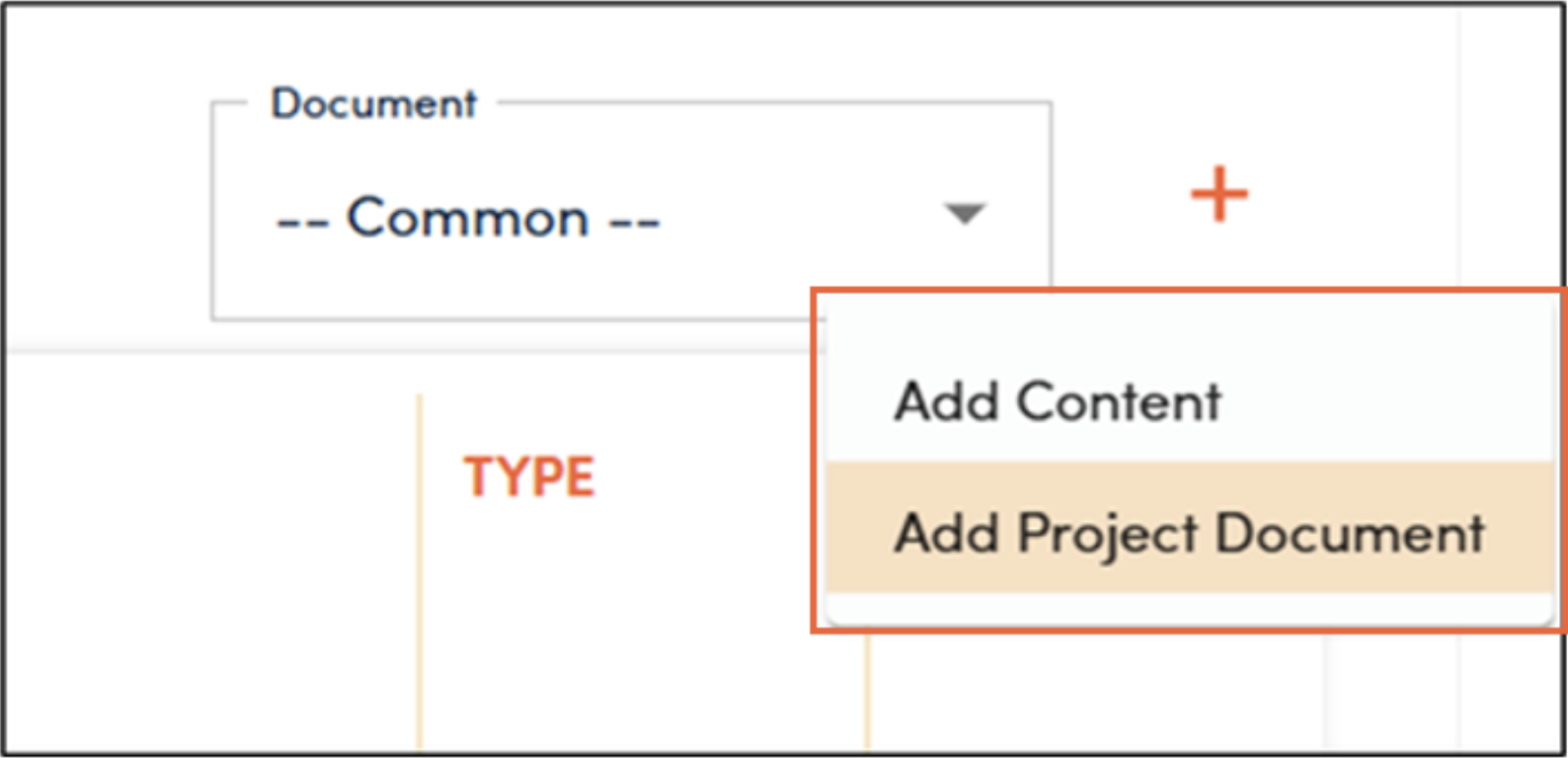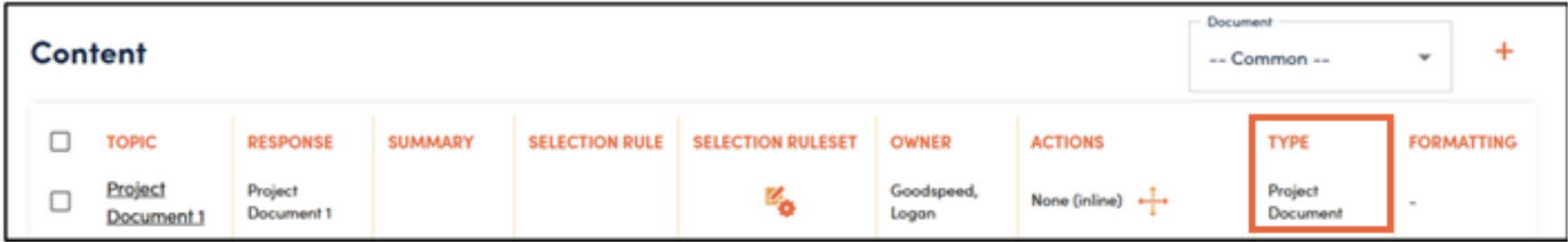RocketDocs 2.55 Release Notes
RocketDocs typically releases its enhancements monthly on the last Tuesday of every month. The maintenance window is between 8 pm and 11 pm Eastern time. During this time, you may experience some irregularities in your site and brief disruptions in service.
Register for our live webinar here.
Content
- Ability to See Changes Made Since Last Publication More Easily – Reviewers will now be able to see changes made since the last publication more easily, in the document editor. This will make reviews and approvals less time-consuming and more seamless. Please contact your Customer Success Manager or RD Customer Support at rdcs@rocketdocs.com to have this feature enabled in your site.
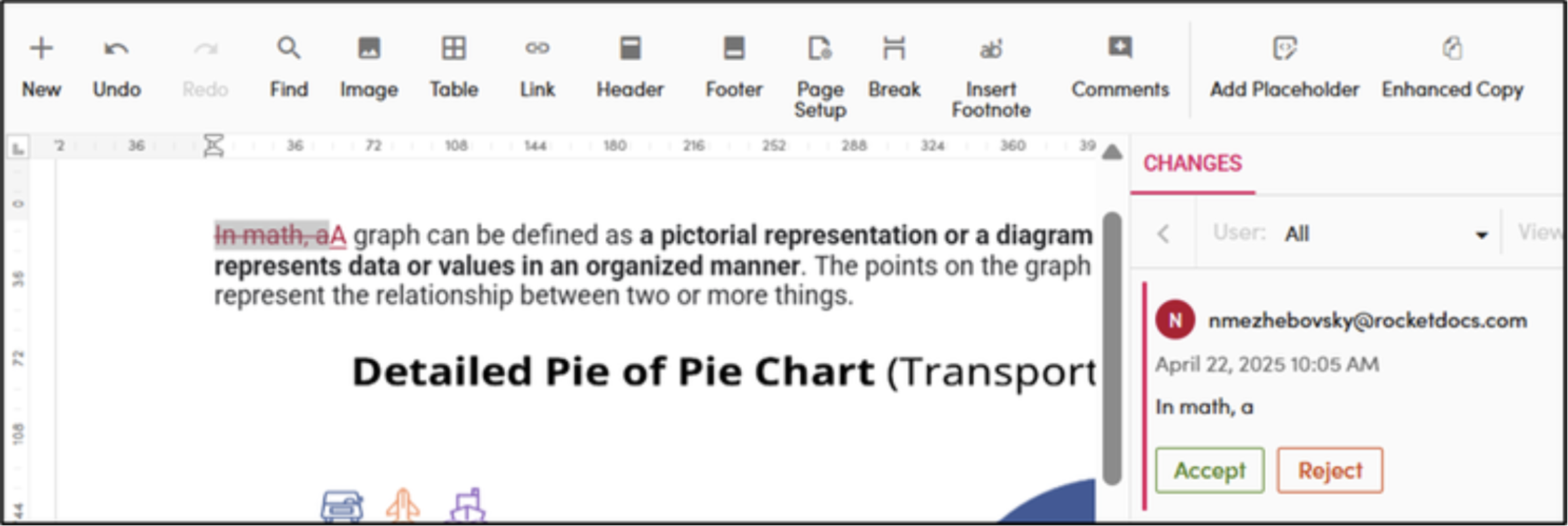
- Response Word & Character Counts – Users will now see word and character counts available across the RocketDocs platform.
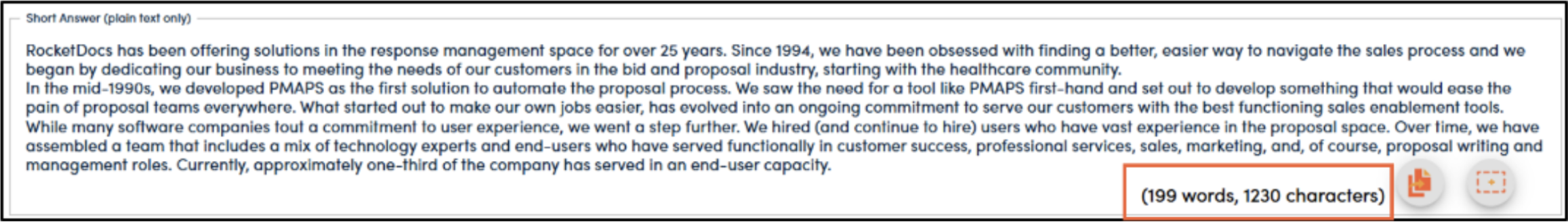
Note: Users will be able to modify this setting by navigating to their profile, in the right corner of the RocketDocs platform, by hovering over their name.
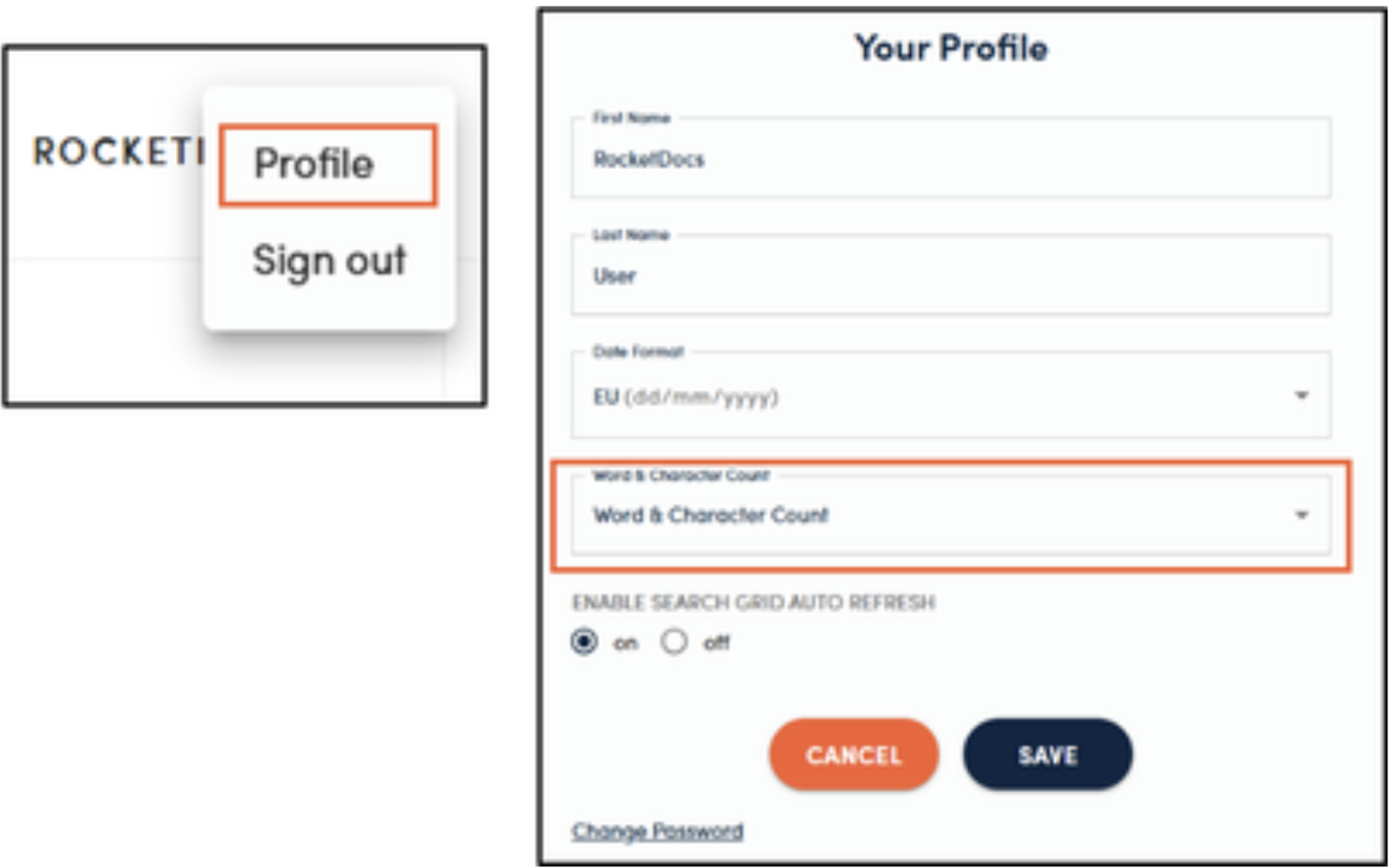
Global
- Ability to Identify Selected Rows More Easily – RocketDocs has made it easier to identify selected rows as you scroll to ensure that it is easy as ever to select the correct items and ensure that you are selecting the right things every time.
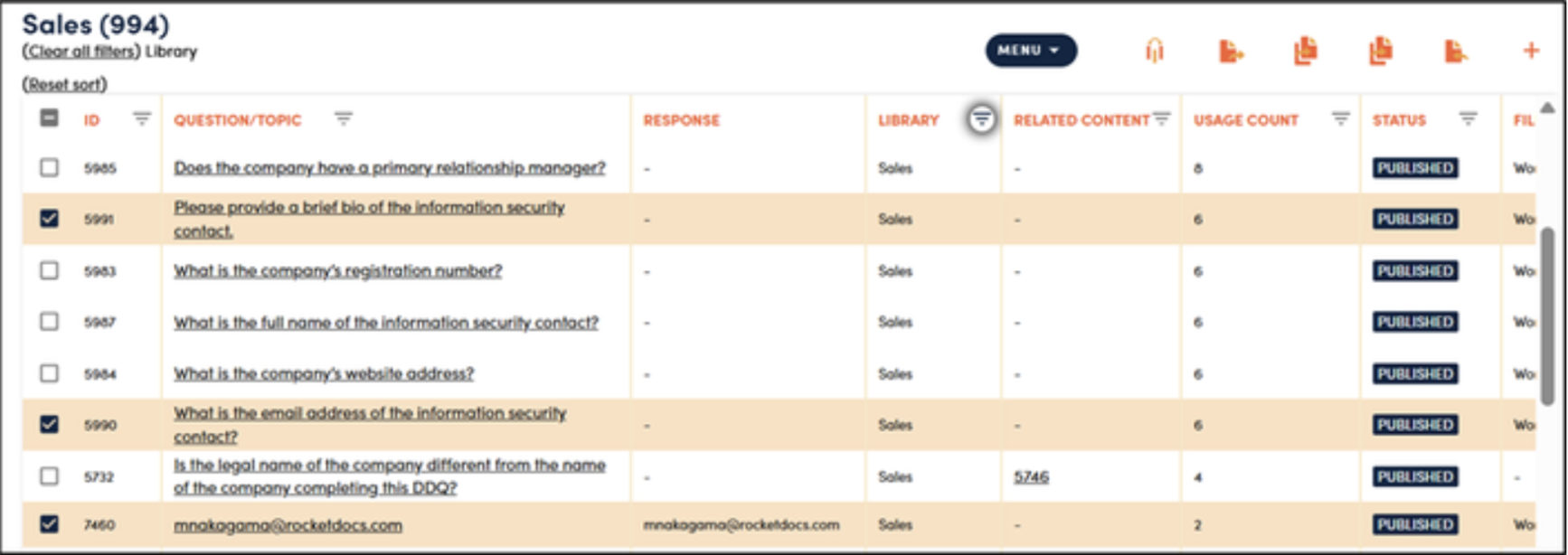
Administration
- Separated Notification Settings from System Settings for Easier Navigation – Users with System Administration Access will now be able to find Notification Settings as a separate menu item in the left navigation panel.
- Added the Ability to Enable/Disable Email and In App Communications Independently from Each Other – System Administrators will now be able to turn on/off email and/or in-app notifications, ensuring that users are being notified via their organizations preferred method.
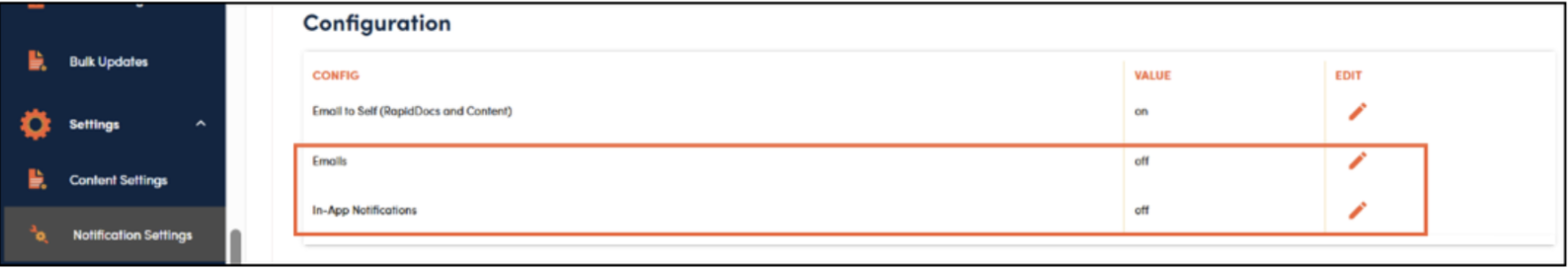
Note: This menu is located in Administration > Settings > Notification Settings
- Turn On/Off Individual Notifications and Emails – System Administrators will now be able to enable and disable individual RocketDocs notifications and select if they are received via email, in app notification, or both, ensuring that every notification received is relevant to your users.
- Select Which Notifications are Included in Batching – System Administrators will now be able to select which notifications they want to include in batching and which they want users to receive right away, ensuring that all essential notifications are being received in a timely manner while not spamming users with too many emails.
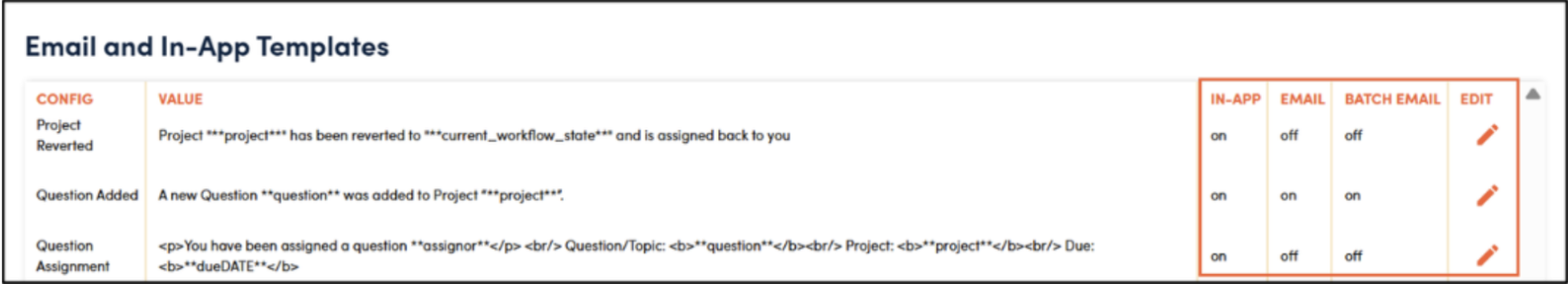
- Add Ability to Make Custom Project Attributes Required Before Publication – Project Administrators now can require a project attribute to be filled in before publication, rather than at project creations. Required to publish attributes will appear on the publish project side drawer for review/completion.
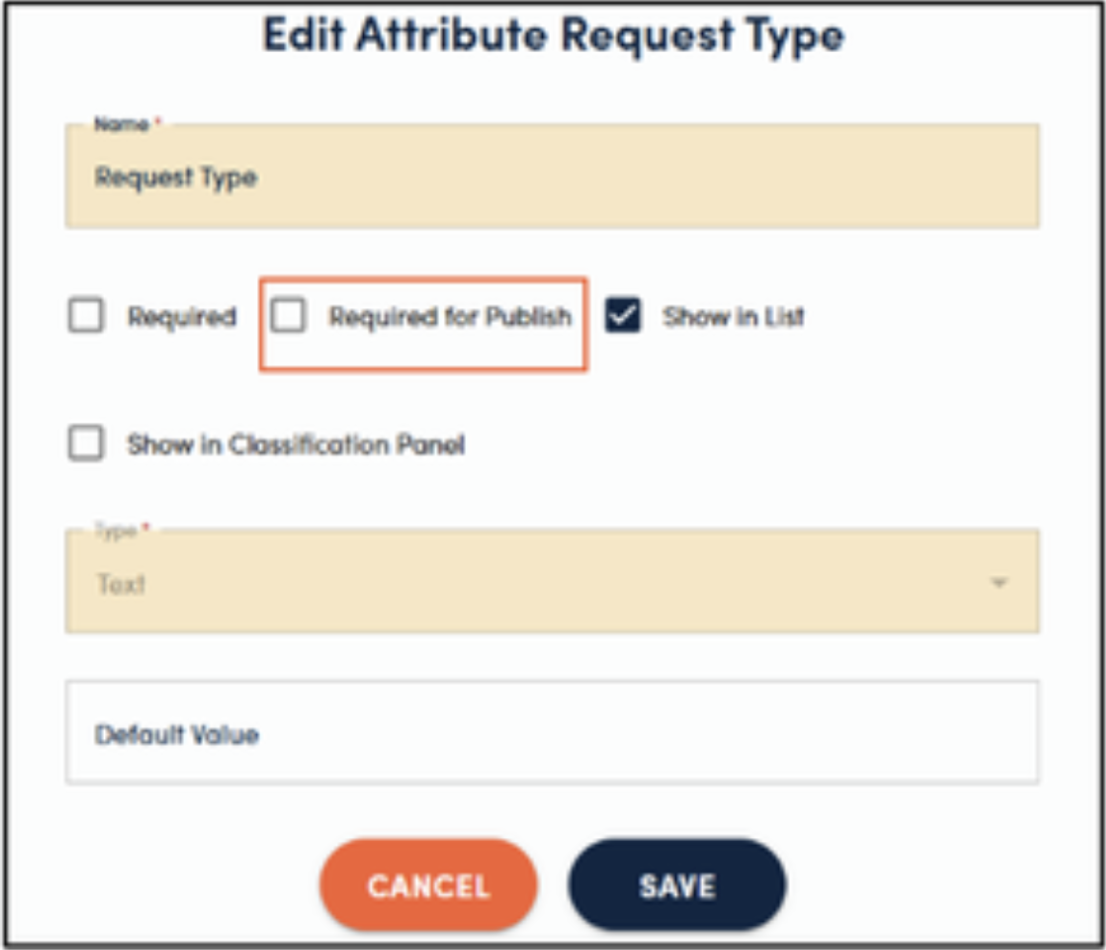
- Bulk Updates Attribute Selector Enhancement – Made several usability enhancements to the attribute selector in the Bulk Updates module, including making selections sticky for future use based on customer preferences.
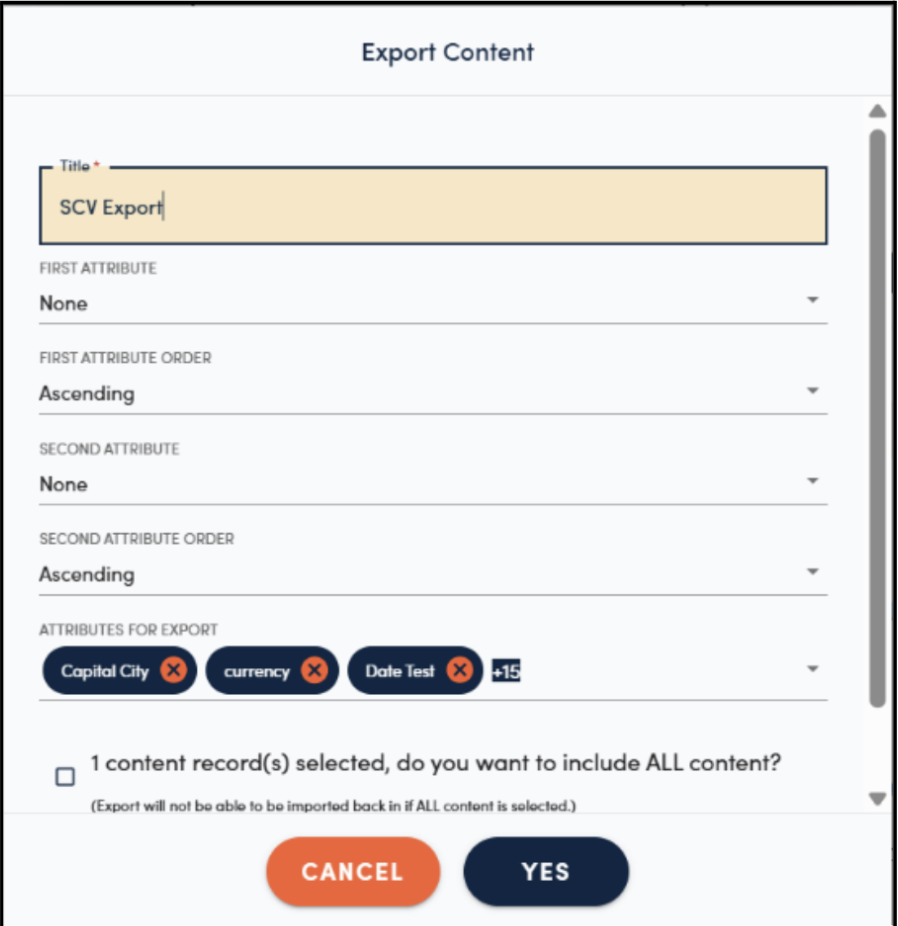
- Onboarding Folder Ingestion Ability to Support Excel Files – The Content Onboarding Module can now support Excel files, enabling AI to pull information from Excel files in addition to text, Word, PDF and PPT files.
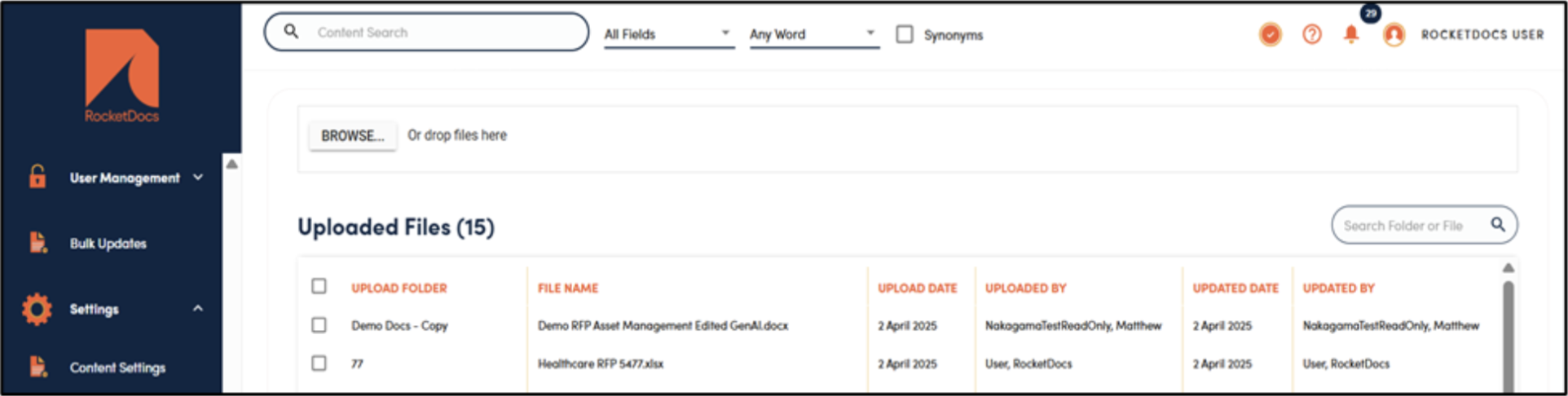
RapidDocs
- Show Style Formatting Selection in Content Grid – RapidDocs admins can now see the insertion formatting rules of each content in their RapidDoc template in the template content grid.

- Allow Project Documents to be Pulled into RapidDocs Created from that Project – RapidDocs admins can now set up a template to accept a project document as a piece of template content. RapidDocs that are generated from a Project will be able to pull a document from that project and insert it seamlessly into the generated RapidDoc.